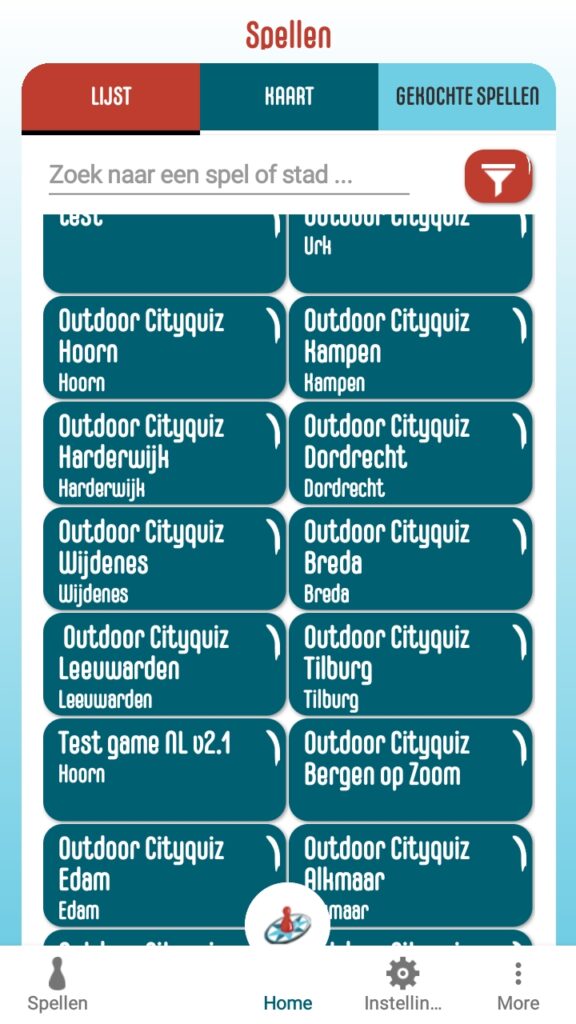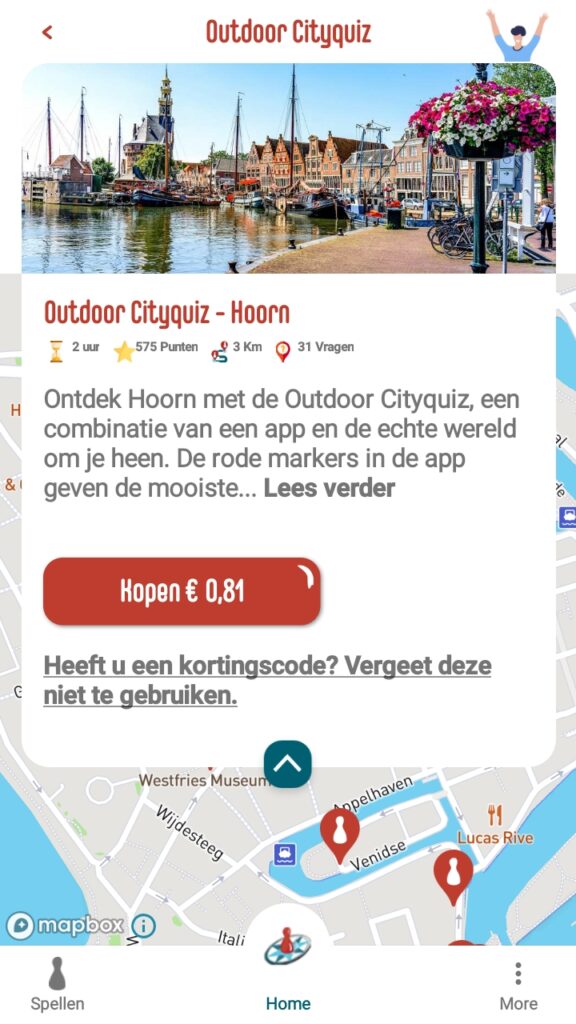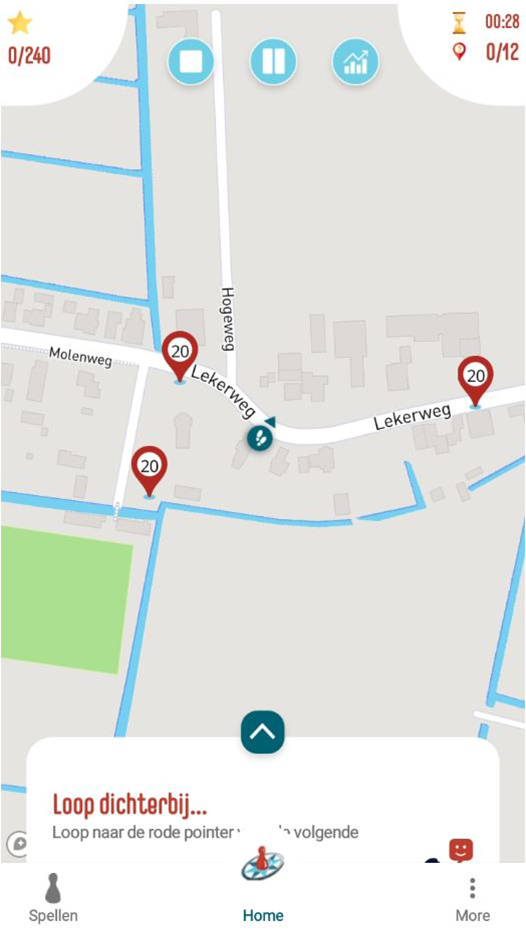How exactly does it works?
The Citygames app is available for free download in the Google play store and in the App Store. It is also possible to find the App via the QR codes below or click on the App Store or Google Play logo below.
After you install the Citygames app from the Google Play store (Android) or in the App Store (Apple). Please choose “Allow Location”, otherwise the app cannot receive a GPS signal and the game cannot be played.
Tips during play
1. Make sure your smartphone is sufficiently charged or take a power bank with you.
2. When you take a break, turn off the screen to save battery life.
3. Be cautious with maximum screen brightness to save battery life.
4. The Holy Grail game and the Pirate game are played in order. You can find the address of the starting point in the information about the city.
5. Sometimes the GPS signal drops out and the game freezes. Click on the centration button or on “home” and select the game again to resume playing. If that doesn’t work, you can also close the app and restart to continue your game.
Step 1
First, you choose a game. This can be done by scrolling through the list. It is also possible to search by city or game.
Currently we offer 3 different games in 94 cities across the Netherlands, Germany and Belgium. These are the Outdoor Cityquiz, the Holy Grail and the Find the treasure game. All games are offered in Dutch, English, German, French and Spanish.
Step 3
Then the game begins. You are the footsteps yourself and you see yourself moving through the city as you play. At the red pointers are the questions. If you are within 15 meters of the red pointer a multiple choice question automatically appears.
In the Outdoor Cityquiz, it doesn’t matter at which red pointer you start. The red pointer also shows the score this question will give you.
In The Holy Grail and Find the Treasure game the goal is to go through the pointers in order. In these games the red pointer does not show the score but the number of the question. So you always start these games at pointer 1, then you go to pointer 2 and so on.
Step 4
The answer to the question is always found at the highlight. So look carefully for years, signs and other markings around the highlight.
If you got the answer right, scroll down to read background information about this highlight. Did you answer the question wrong? No problem, you can try again.